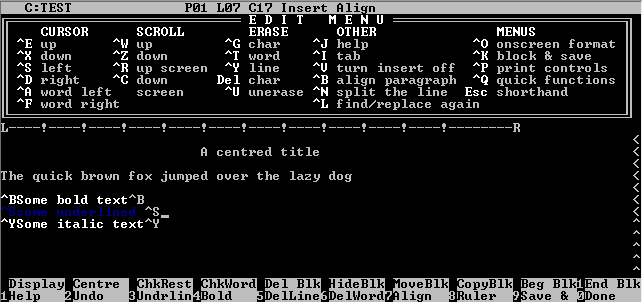In the early days of personal computing, before Microsoft Word and Google Docs, there was WordStar. Developed in the late 1970s by Seymour Rubenstein, WordStar was one of the first word processors for personal computers, and it quickly became the dominant player in the market. At its peak, WordStar had over 3 million users, but it was ultimately overtaken by newer and more advanced software. In this article, we’ll take a look at the rise and fall of WordStar, and some of its key features.
Rise of WordStar
When it was first released in 1978, WordStar was a groundbreaking piece of software. At the time, most word processing was done on dedicated minicomputers, which were expensive and not widely available. WordStar, on the other hand, could run on the new and relatively affordable personal computers, such as the CP/M machines from Digital Research.
One of the key features of WordStar was its command-based interface. Rather than using menus and buttons, users typed in commands to perform actions. This might seem daunting to modern users, but at the time it was a major innovation, as it allowed users to work more quickly and efficiently.
Another feature that made WordStar popular was its compatibility with a wide range of printers. In the early days of personal computing, not all printers were compatible with all software, but WordStar was designed to work with as many printers as possible, which made it a versatile and attractive option for users.
Fall of WordStar
Despite its early success, WordStar was eventually overtaken by newer and more advanced software. One of the biggest challenges WordStar faced was the rise of the IBM PC and MS-DOS operating system. While WordStar was originally designed to work on CP/M machines, it struggled to adapt to the new platform.
Another challenge for WordStar was the rise of graphical user interfaces (GUIs). While WordStar’s command-based interface was efficient, it was also difficult for new users to learn. GUIs, on the other hand, offered a more intuitive and user-friendly experience, which made them more popular with a wider range of users.
Key Features of WordStar
Despite its eventual decline, WordStar was a hugely influential piece of software, and many of its features live on in modern word processors. Here are some of the key features of WordStar:
- Command-based interface: As mentioned earlier, WordStar’s command-based interface allowed users to work quickly and efficiently. Many modern word processors still offer a command-line interface as an option for advanced users.
- Compatibility with multiple printers: WordStar was designed to work with as many printers as possible, which made it a versatile option for users.
- Mail merge: WordStar was one of the first word processors to offer a mail merge feature, which allowed users to create personalized form letters and other documents.
- Keyboard shortcuts: WordStar was known for its extensive use of keyboard shortcuts, which allowed users to perform common tasks without having to reach for the mouse.
- Macros: WordStar also offered a macro feature, which allowed users to record a series of commands and replay them later. This was a precursor to the modern automation features found in many software applications.
WordStar was a pioneering piece of software that played an important role in the early days of personal computing. While it eventually fell out of favor, it left a lasting impact on the world of word processing. Many of its key features, such as the command-line interface and keyboard shortcuts, live on in modern software, and it is worth remembering the role that WordStar played in shaping the way we work with text today.