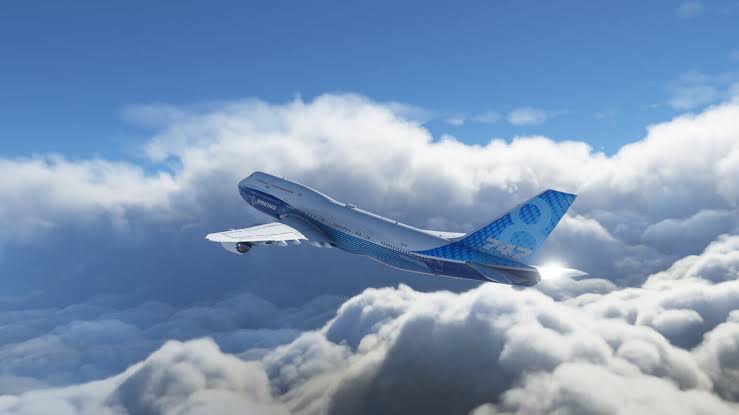Are you tired of staring at spreadsheets all day? Do you need a break from the monotony of Microsoft Excel? Well, you’re in luck because Excel has a secret Easter Egg that will take you on a virtual adventure!
Believe it or not, buried deep within Microsoft Excel 97 is a hidden flight simulator that allows you to take to the skies and fly like a bird. This little-known feature was not officially supported by Microsoft, but it quickly became one of the most popular Easter Eggs in computer history.
To access the flight simulator, you need to follow a specific set of instructions. First, open a new workbook in Excel 97. Next, press the F5 key and type “97” into the reference box. Then, press Enter and hold down the Ctrl and Shift keys while pressing the Tab key. This will bring up a hidden menu that includes the option to launch the flight simulator.
Once you’ve launched the flight simulator, you’ll find yourself at the controls of a virtual plane flying over a landscape. You can control the plane using the arrow keys, and you can change the view using the F keys. The game also includes a number of hidden features, such as the ability to fly through hoops and to fly upside down.
While the flight simulator Easter Egg was not officially supported by Microsoft, it was a fun and unexpected feature that brought joy to millions of Excel users. Unfortunately, this Easter Egg was removed in later versions of the software, but its legacy lives on.
So the next time you’re feeling bogged down by spreadsheets and data entry, take a break and let your imagination soar with Excel’s hidden flight simulator Easter Egg. You never know where it might take you!